How to play Echolon (from RjDj) on your computer
While it isn't quite as neat as running it on an iPhone, here is how to listen to the RjDj Echolon Scene on your computer:
- Install Pure Data
- Open Echolon
- Do It Yourself
-
Download Echolon from the RjDj SVN repository
$ svn co http://rjdj.me/svn/rjdj_scenes/trunk/rjdj_scenes/Echolon.rj/
- Open the _main.pd file in the Echolon.rj directory with Pure Data
-
Modify the file so it looks like this:
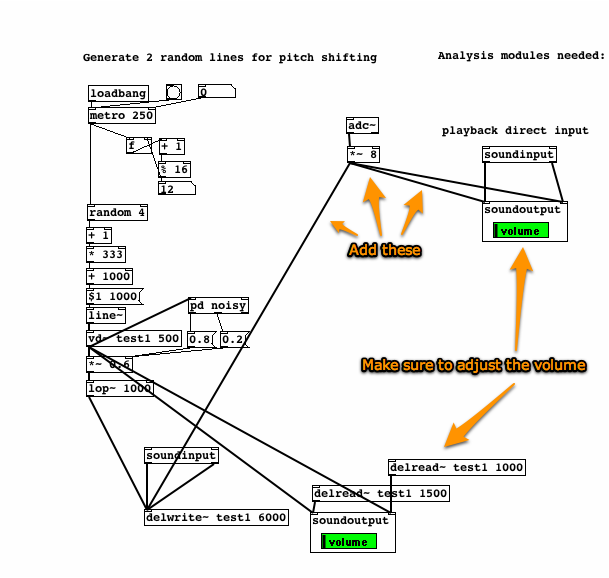
(Thanks to my friend Adam Marshall Smith who helped me with all of this)
-
Download Echolon from the RjDj SVN repository
- Or just download my modified copy: Echolon.pd
- Do It Yourself
-
Click the "compute audio" button in Pure Data:
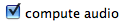
- Turn up the volume and enjoy!